Top Features to Look for in Enterprise Workflow Automation Software
- donnariekepro
- Jun 25, 2024
- 4 min read
Enterprise workflow automation software is a powerful tool for streamlining business processes, improving efficiency, and enhancing overall productivity. As businesses increasingly rely on these solutions to manage complex workflows, it becomes essential to understand the key features that can make a significant impact. This guide outlines the top features to look for when choosing enterprise workflow automation software, ensuring you select a solution that meets your organization's needs.
1. User-Friendly Interface
A user-friendly interface is crucial for the successful adoption of workflow automation software. Employees should be able to navigate the system easily without extensive training. Look for software with intuitive drag-and-drop builders, clear menu options, and a logical layout. This ensures that users can create, modify, and manage workflows with minimal effort.
2. Customizable Workflow Templates
Pre-built workflow templates can save time and provide a solid starting point for automation. However, the ability to customize these templates is equally important. The software should allow users to adapt workflows to specific business processes, adding or removing steps as necessary. Customizable templates ensure that the software can meet the unique needs of your organization.
3. Integration Capabilities
Enterprise workflow automation software must integrate seamlessly with existing systems and applications. Whether it's your CRM, ERP, HRM, or other business tools, the software should support robust integration options. Look for solutions that offer APIs, pre-built connectors, and support for third-party integrations. This ensures data consistency and smooth communication between different systems.
4. Advanced Analytics and Reporting
Data-driven decision-making is critical for modern businesses. Your workflow automation software should provide advanced analytics and reporting features. This includes real-time dashboards, performance metrics, and customizable reports. These tools help you monitor workflow efficiency, identify bottlenecks, and make informed decisions to optimize processes.
5. Mobile Accessibility
In today's fast-paced business environment, mobile accessibility is a must. Workflow automation software should offer mobile-friendly interfaces or dedicated mobile apps. This allows employees to manage workflows, approve tasks, and access important information on the go. Mobile accessibility ensures that your team can stay productive regardless of their location.
6. Scalability
As your business grows, your workflow automation needs will evolve. Ensure the software you choose is scalable, capable of handling increased workload and complexity. Scalable solutions can accommodate more users, larger datasets, and more complex workflows without compromising performance. This feature is vital for long-term investment and future-proofing your automation strategy.
7. Security and Compliance
Data security and compliance are paramount, especially for enterprises handling sensitive information. Look for workflow automation software that offers robust security features, including data encryption, user authentication, and access controls. Additionally, the software should comply with industry standards and regulations, such as GDPR, HIPAA, or ISO certifications, to ensure your data is protected.
8. Automated Notifications and Alerts
Effective communication is essential for smooth workflow management. The software should support automated notifications and alerts to keep team members informed about task statuses, deadlines, and any issues that arise. Customizable notifications ensure that the right people receive timely updates, reducing the risk of missed deadlines or overlooked tasks.
9. Collaboration Tools
Collaboration is key to successful workflow automation. The software should include features that facilitate teamwork, such as shared workspaces, commenting, and file sharing. Integration with communication tools like Slack or Microsoft Teams can further enhance collaboration, allowing team members to discuss and resolve issues quickly.
10. Audit Trails and Compliance Tracking
Audit trails are essential for maintaining accountability and transparency in workflows. The software should track all changes and actions within a workflow, providing a detailed history of who did what and when. This is particularly important for compliance purposes, as it ensures that you can demonstrate adherence to regulatory requirements.
11. AI and Machine Learning Capabilities
Artificial intelligence (AI) and machine learning (ML) can significantly enhance workflow automation. Look for software that incorporates AI/ML capabilities to automate routine tasks, predict workflow bottlenecks, and provide actionable insights. These advanced features can help optimize processes, reduce manual effort, and improve overall efficiency.
12. Ease of Implementation and Support
Finally, consider the ease of implementation and the quality of customer support offered by the software provider. The implementation process should be straightforward, with comprehensive documentation and support available. Ongoing customer support, including training, troubleshooting, and updates, is crucial to ensure your workflow automation software remains effective and up-to-date.
Conclusion
Selecting the right enterprise workflow automation software is a critical decision that can greatly impact your organization's efficiency and productivity. By prioritizing features such as a user-friendly interface, customizable templates, integration capabilities, advanced analytics, mobile accessibility, scalability, security, automated notifications, collaboration tools, audit trails, AI/ML capabilities, and ease of implementation, you can choose a solution that meets your specific needs.
Investing in the right workflow automation software will streamline your processes, enhance team collaboration, and drive business success in the long term.
When evaluating potential solutions, consider your organization's unique requirements and future growth plans. By doing so, you'll ensure that your chosen software not only meets your current needs but also supports your business as it evolves.
SITES WE SUPPORT
SOCIAL LINKS


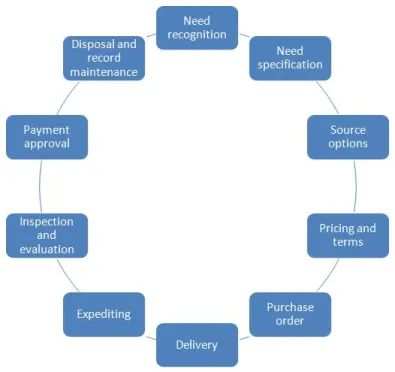
Comments