Purchase Order Apps: Key Features to Look For
- donnariekepro
- Aug 2, 2024
- 3 min read
In today's fast-paced business environment, managing purchase orders efficiently is crucial for maintaining smooth operations and ensuring timely procurement. Purchase order (PO) apps have become indispensable tools for businesses looking to streamline their procurement processes. When evaluating purchase order apps, it's essential to identify key features that can enhance functionality and improve overall efficiency. Here’s a guide to the critical features you should look for in a purchase order app to ensure it meets your business needs.
1. User-Friendly Interface
A user-friendly interface is crucial for any software application, and purchase order apps are no exception. The app should offer an intuitive design that allows users to navigate effortlessly through different functionalities. A clean, well-organized interface reduces the learning curve for new users and helps in quicker adoption across teams. Look for apps that offer customizable dashboards and easy access to key features, making it simpler to create, review, and approve purchase orders.
2. Integration Capabilities
To maximize the efficiency of your purchase order process, your app should integrate seamlessly with other business systems such as accounting software, inventory management, and enterprise resource planning (ERP) systems. Integration ensures that data flows smoothly between systems, reducing manual data entry errors and providing a unified view of procurement activities. Check if the app supports integration with popular software solutions or if it offers APIs for custom integrations.
3. Approval Workflow Automation
An effective purchase order app should include features for automating approval workflows. Automated workflows streamline the approval process by routing purchase orders to the appropriate stakeholders based on predefined rules. This reduces delays, minimizes errors, and ensures that approvals are handled efficiently. Look for apps that allow customization of approval hierarchies, notification settings, and escalation procedures to match your organization’s specific needs.
4. Real-Time Tracking and Notifications
Real-time tracking and notifications are essential for maintaining visibility into the status of purchase orders. The app should provide real-time updates on order status, delivery schedules, and any changes in the procurement process. Notifications can alert users to pending approvals, changes in order status, or issues that need attention. This feature helps in proactive management and ensures that procurement activities stay on track.
5. Customizable Templates and Forms
Customizable templates and forms allow businesses to tailor the purchase order process to their specific requirements. The app should offer flexibility in designing purchase order templates, including fields for necessary details, such as item descriptions, quantities, prices, and delivery instructions. Customizable forms ensure that all relevant information is captured accurately and consistently, reducing the risk of errors and improving data quality.
6. Reporting and Analytics
Comprehensive reporting and analytics capabilities are vital for gaining insights into your purchase order process. The app should provide tools for generating reports on key metrics such as order volume, supplier performance, and spending patterns. Analytics can help identify trends, track performance against targets, and make informed decisions to optimize procurement strategies. Look for apps that offer customizable reporting options and visualizations to meet your reporting needs.
7. Mobile Accessibility
In today’s mobile-driven world, having access to your purchase order app on-the-go is a significant advantage. Mobile accessibility allows users to manage and approve purchase orders from their smartphones or tablets, enhancing flexibility and responsiveness. Ensure that the app offers a mobile-friendly interface or a dedicated mobile app to support users who need to perform tasks while away from their desks.
8. Security Features
Security is a critical consideration when selecting a purchase order app. The app should provide robust security features to protect sensitive data and ensure compliance with data protection regulations. Look for features such as role-based access control, data encryption, and audit trails to safeguard information and track user activities. A secure app helps prevent unauthorized access and reduces the risk of data breaches.
9. Supplier Management Tools
Effective supplier management is an integral part of the procurement process. A good purchase order app should include features for managing supplier information, tracking supplier performance, and maintaining communication records. Tools for evaluating supplier reliability and compliance can help build stronger relationships and ensure that you work with trustworthy suppliers.
10. Scalability and Customization
Finally, consider the app’s scalability and customization options. As your business grows, your procurement needs may evolve, and the app should be able to scale accordingly. Look for features that allow customization of workflows, fields, and reporting to adapt to changing requirements. A scalable and customizable app ensures long-term value and supports your business’s growth.
Conclusion
Selecting the right purchase order app can significantly enhance your procurement process, leading to improved efficiency, accuracy, and overall effectiveness. By focusing on key features such as user-friendliness, integration capabilities, automation, real-time tracking, and security, you can choose an app that aligns with your business needs and drives procurement success. Evaluate your options carefully and invest in a solution that will streamline your purchase order process and support your organization’s goals. SITES WE SUPPORT
SOCIAL LINKS



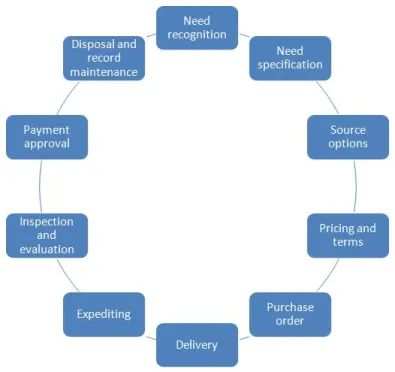
Comments