Key Steps to Automating Your CapEx Approval Process
- Jul 17, 2024
- 3 min read
Capital Expenditure (CapEx) approval processes are crucial for any business. Automating this process can lead to significant improvements in efficiency, accuracy, and overall financial management. Here’s a step-by-step guide to help you automate your CapEx approval process effectively.
1. Assess Your Current CapEx Approval Process
Before implementing any automation, it’s essential to thoroughly understand your current CapEx approval workflow. Identify the steps involved, the stakeholders responsible, the documents required, and the common bottlenecks. This assessment will help you pinpoint areas where automation can have the most impact.
2. Define Your Automation Goals
Clearly outline what you hope to achieve with automation. Goals could include reducing approval times, minimizing errors, improving compliance, or enhancing transparency. Defining these objectives will guide your automation strategy and help measure its success.
3. Select the Right Automation Tool
Choosing the right automation tool is critical. Look for software that offers:
Workflow customization to fit your unique processes
Integration capabilities with your existing systems (ERP, accounting software, etc.)
User-friendly interface for ease of use
Real-time tracking and reporting features
Security and compliance features to protect sensitive financial data Research different tools, read reviews, and consider conducting a pilot test before making a final decision.
4. Map Out the Automated Workflow
Design a detailed workflow that outlines each step of the CapEx approval process. Define the sequence of actions, the criteria for approvals, and the stakeholders involved at each stage. Ensure that the workflow includes automated notifications, reminders, and escalation procedures to keep the process on track.
5. Set Up Role-Based Access
Ensure that your automation tool supports role-based access control. Assign permissions based on roles within your organization to maintain data security and streamline the approval process. This ensures that only authorized personnel can access and approve CapEx requests.
6. Integrate with Financial Systems
Integrating your CapEx approval process with your financial systems (such as ERP and accounting software) is crucial for seamless data flow. This integration eliminates the need for manual data entry, reduces errors, and provides real-time financial insights.
7. Implement Document Management
Automate the handling of CapEx-related documents. Use your automation tool to create a centralized repository for all documents, such as approval forms, financial statements, and project plans. This makes it easy for stakeholders to access the necessary documents and ensures that all documentation is up-to-date and organized.
8. Train Your Team
Proper training is essential for the successful implementation of automation. Conduct training sessions to familiarize your team with the new automated process and the selected automation tool. Provide comprehensive guides and resources to ensure that everyone understands how to use the system effectively.
9. Monitor and Optimize
Once your automated CapEx approval process is live, continuously monitor its performance. Use the reporting and analytics features of your automation tool to track key metrics such as approval times, process bottlenecks, and user compliance. Regularly review this data to identify areas for improvement and make necessary adjustments to optimize the process.
10. Gather Feedback and Iterate
Collect feedback from stakeholders involved in the CapEx approval process. Understand their experiences, challenges, and suggestions for improvement. Use this feedback to refine and enhance your automated workflow, ensuring it meets the evolving needs of your organization.
Conclusion
Automating your CapEx approval process can lead to significant gains in efficiency, accuracy, and financial control. By assessing your current process, defining clear goals, selecting the right automation tool, and following these key steps, you can create a streamlined, effective, and automated CapEx approval process that supports your business objectives. Embrace the power of automation to drive better financial management and propel your organization toward greater success. SITES WE SUPPORT
SOCIAL LINKS



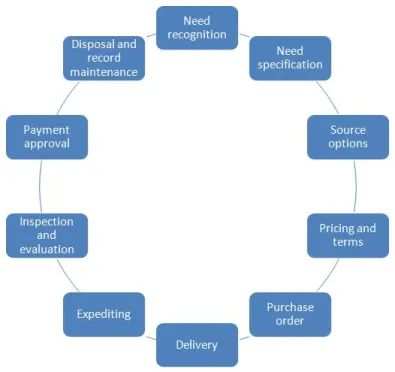
Comments