Breaking Down Processes and Procedures: A Guide to Optimizing Business Workflows
- Jul 26, 2024
- 2 min read
In the quest for operational excellence, businesses often face the challenge of optimizing their workflows. Understanding the distinction between processes and procedures is crucial for achieving efficiency and effectiveness. This guide explores how breaking down processes and procedures can lead to better-optimized business workflows.
Understanding Processes and Procedures
Before diving into optimization, it's essential to grasp the difference between processes and procedures:
Processes are high-level sequences of tasks or activities aimed at achieving a specific outcome. They represent the overarching flow of work in an organization.
Procedures are detailed, step-by-step instructions on how to execute specific tasks within a process. They ensure consistency and standardization.
1. Map Out Your Processes
Start by mapping out your existing processes. This involves documenting the end-to-end workflow for each key business function. Use flowcharts or process mapping tools to visualize how tasks are interconnected. This clarity helps identify inefficiencies and bottlenecks.
Tip: Use process mapping tools like Lucidchart or Microsoft Visio for detailed visualization.
2. Break Down Complex Processes
Complex processes can often be broken down into smaller, more manageable components. By doing so, you can streamline each segment individually. For instance, a customer onboarding process might be divided into initial contact, needs assessment, and finalization stages.
Tip: Apply the “divide and conquer” approach to manage large, complex workflows effectively.
3. Analyze and Improve Procedures
Once you’ve mapped your processes, focus on the procedures that drive them. Analyze each procedure to ensure it is as efficient as possible. Look for redundant steps, unnecessary approvals, or outdated practices.
Tip: Engage team members in this analysis to get insights from those who execute the procedures daily.
4. Automate Where Possible
Automation can significantly enhance the efficiency of both processes and procedures. Identify repetitive tasks within your workflows that can be automated using software tools. For example, automating invoice processing or customer follow-ups can save time and reduce errors.
Tip: Explore automation tools like Zapier or Microsoft Power Automate for integrating various business applications.
5. Standardize Procedures
Standardizing procedures ensures consistency and quality across the organization. Develop standard operating procedures (SOPs) for critical tasks and ensure that all team members follow them. This standardization minimizes errors and enhances productivity.
Tip: Use templates and documentation tools to create and distribute SOPs efficiently.
6. Continuously Monitor and Adjust
Optimizing workflows is an ongoing process. Continuously monitor the performance of your processes and procedures. Collect feedback from employees and stakeholders to identify areas for improvement. Regularly review and adjust workflows to adapt to changing business needs and technological advancements.
Tip: Implement performance metrics and KPIs to track the effectiveness of your workflows.
7. Foster a Culture of Continuous Improvement
Encourage a culture where employees are motivated to suggest improvements. Involve them in regular review meetings and brainstorming sessions to foster innovation. By making continuous improvement a core value, your organization can stay agile and competitive.
Tip: Use feedback platforms and suggestion boxes to gather employee input on workflow improvements.
Conclusion
Breaking down and optimizing processes and procedures is key to enhancing business workflows. By mapping out processes, analyzing procedures, automating tasks, standardizing practices, and fostering continuous improvement, businesses can achieve greater efficiency and effectiveness. Embrace these strategies to streamline your operations and drive sustainable growth. SITES WE SUPPORT
SOCIAL LINKS



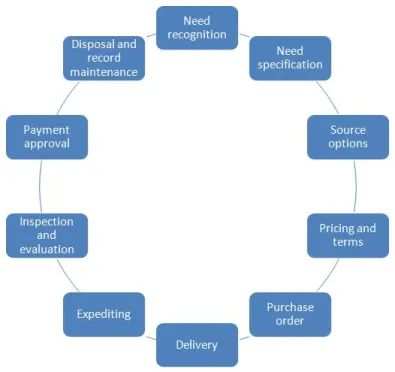
Comments